IN A RARE EXAMPLE of technology moving in complementary directions, the price of hard disks is dropping almost as quickly as the size of programs is swelling. The result: adequate disk space need not be a problem.
Unless you’re carrying a portable computer. A 200 megabyte hard disk seemed more than generous as newer, sleeker, faster machines emerged. Now, even with disk compression, those drives fill up far too quickly. Replacing the hard disk in a notebook computer is costly and wasteful – you’re left with an orphaned drive. Fortunately, another technology is also hurrying to keep up with the situation. The PC Card market is finally settling into something reliable and, better still, predictable. We’ve seen an efflorescence of modems and network devices in the PC Card form factor; now hard disks are joining the class.
The Personal Computer Memory Card International Association (PCMCIA) is the standard-setting consortium that established parameters of size and compatibility; their efforts are finally giving us cards that are truly interchangeable. Hard drives follow the Type III form factor of 10.5mm in height, allowing the manufacturers to fashion a complete but incredibly miniaturized unit complete with the rugged packaging needed for something that’s frequently handled.
Not surprisingly, then, these drives have been expensive. Fortunately, those prices are dropping and will continue to drop as larger capacity drives hit the market. The products we surveyed ranged from about $2.30 to $5 per megabyte.
This study covers PC Card hard drives that exceed 100MB uncompressed capacity; the samples we received ranged from 105MB to 260MB. Most of the companies represented planned to introduce larger drives at this time, so be sure to check on current pricing. As you’ll see, there’s so much similarity among the products that the price, happily, can be the make-or-break issue when choosing an add-on drive.
Your PC Card-compatible computer should have come with its own set of software drivers, termed card and socket services, that allow you to swap different cards without rebooting the machine. These drivers are frequently upgraded, however, so it’s important to keep an eye out for new releases. Many of the PC Cards come with their own disks; those that did so in this study came with the same set of drivers.
All six cards were tested on the same machine, a Toshiba Satellite T2400CS with a 486 DX2/50 processor and 8MB of memory. Speed and transfer rate testing was done with Dariana Software’s WinSleuth. A certain sense of deja vu informed the testing; despite some claims to the contrary, many of these cards are obviously coming from the same manufacturing facility. Choosing favorites, then, is really a matter of the extra value provided by the companies that put their names on these disks.
The Products
Centennial Technologies, Inc.
MicroDrive CT-130MD
List Price: $399
Pluses:
Good value
Includes password-protect software
Minuses:
No carrying case
No card and socket services disk.
These days there should be few surprises in the pursuit of a PC Card hard drive. What distinguishes each from each is add-ons. In Centennial’s case, their Calluna-made hard drive is stripped to its essentials. An adhesive pull-tab is provided to help remove the drive from recessed sockets (such as in our Toshiba test machine). No protective case or card services disk, but once you get the disk operating, you’ll find two applications on the disk itself that provide password protection and power-saving features.
With a list price of $399, this 130MB drive is just under $3 per megabyte, about average for the products we examined. Speed test results were slower than the manufacturer’s claims--WinSleuth clocked an average of 15.5ms on the track to track test, 21.3 ms on a random seek, and 14.5 ms on a full stroke seek, making this comparatively poky--but still no slouch.
A 64K buffer helps speed data transfer, and the unit carries the typical shock rating of 750G--which means that it will withstand a force equal to 750 times the pull of gravity when it’s not in operation. Power it up and the rating drops considerably. This is an area in which PC Card design has been improving recently – even those these little drives are made up of the traditional hard disk arrangement of heads and platters, they must be built as ruggedly as possible.
Centennial also provides a one-year warranty, which is the minimum you’ll find. It’s hard to identify the middle of the road when the street is this marrow, but Centennial’s offering, bare-bones as it is, pretty much defines that middle.
Simple Technology Inc.
Hardrive 170MB
List Price: $490
Pluses:
Good value.
Includes CardSoft disk.
Minuses:
No pull tab.
No carrying case.
Simple Technology is a good way to regard the realm of PC Card devices. When they operate, they operate fully transparently. Remove one gadget and slide in another and you should notice no other changes. Agile card and socket service software is one reason for this interoperability. And any portable computer equipped with a PC Card slot should come with its own, although the programs are upgraded regularly.
Which is why it’s an advantage to find that card and socket services disk packed alongside your PC Card hard drive, as is true in the Simple Technology package. Otherwise, the disk is almost identical to the one described above. It has a 170MB capacity, and it’s priced at $490, so the per-megabyte rate (about $2.85) is slightly better. But another way of looking at it is that you’re paying $90 for an extra 40MB of disk space. How much space is appropriate? If you’re acquiring this card for personal use, a good rule of thumb is to get something at least as large as the disk already contained in your computer – for psychological as well as practical reasons.
The specifications for this disk are familiar: it will withstand 750G of force in non-operating mode, it weighs a little over 2 ounces, it comes with 64K buffer, and is protected by a one-year warranty. WinSleuth’s tests showed an track to track seek time average of 13.7 ms; random seek was 20.6 ms, and full stroke seek was 14.6 ms.
No carrying case or pull-tab are provided; the card and socket services disk comes with an easy-to-understand instrruction manual. By the time you read this, the company will have introduced a 260MB PC Card hard drive listing at $535, which, at about $2.05 per megabyte, will be a much better value.
Epson America, Inc.
EHDD170 Hard Disk
List Price: $439
Pluses:
Attractive packaging with carrying case and pull tab
Includes CardSoft disk.
Data recovery offered.
Minuses:
You pay for data recovery even if no data is recovered.
This product has Epson written all over it. Despite that, it’s made by Integral Peripherals, and represents the latest breed of fast, rugged PC Card hard drives. With 170MB of space available, it’s almost the size of the most common notebook computer hard drives, but it’s probably faster than whatever came with your machine.
The test numbers were almost as good as and in come cases better than what was claimed: 17.2 ms for the track to track test, 1.2 ms in the random seek test, and 1.1 ms for the full stroke seek. All three Integral drives returned similar results.
Epson does some impressive packaging. A padded case is provided, which gives a more secure feeling when the drive is dropped into midst of all the other add-ons in that notebook computer carrying case. An adhesive pull-tab helps you ease the drive from a deep Type III socket. Well-written manuals accompany the CardSoft disk, and a few extras are bundled into the package, not least of which is notice of Epson’s DRoP service.
The disk is preformatted, which is true of all the disks we examined, and weighs 3 ounces – slightly heavier than the Calluna-made disks. A two-year warranty covers parts and labor. Although this one counts as an extremely good value, coming in at about $2.60 per megabyte, Epson also offers a 260MB PC Card hard drive for $599, an even better investment.
The company also provides a disk recovery program that promises to try to recover your data in the event of cataclysmic failure. You pay $70 for the service – here’s the kicker – whether or not the recovery is successful. This might be better done on a contingency basis – if attorneys can work that way, so can Epson’s engineers.
Kingston Technology Corp.
DataPak 260
List price: $595
Pluses:
Good value.
Attractive packaging with carrying case and pull tab
Includes CardSoft disk.
Minuses:
Brief warranty
Examine this alongside the PC Card hard drives from Epson and New Media and you’ll see no difference. And virtually no difference is obtained by testing. Integral Peripherals, the manufacturer, puts together an impressively rugged disk that protects the mechanics with both materials and design – not least of which is the total absence of contact between the read/write heads and the disk platters.
Kingston attractively packages it with a heavy padded case, complete with carrying loops, adds an adhesive pull tab, and includes the full complement of CardSoft card and socket services software and instructions.
The one-year warranty seems a little stingy, especially considering that the two other Integral hard drives considered here are backed by two years of protection.
An impressive speed rating is helped by the 32K buffer. Track to track access, a measure of consecutive track seeks, averaged 13.9 ms; random access, averaging half the width of the disk, was 2.2 ms; and full-stroke access time, which moves the head across the disk for each read, was 12.6 ms.
What makes this drive especially impressive is its size and relative value. In a world where budgets are no problem, 260MB is a not only a generous size but also the point at which the per-megabyte curve turns very favorable: here it’s about $2.30. Add to that such protective data such as a 750G non-operating shock rating (100G when operating) and a power draw of 1.3 watts when accessed, and you can feel pretty safe with this investment.
New Media Corp.
NoteDisk 105MB
List Price: $499
Pluses:
Includes carrying case.
Includes CardSoft disk.
Minuses:
Too expensive.
Where have we met before? This is the 105MB version of the two disks listed above, another from Integral Peripherals that relies on New Media’s packaging and other extras to distinguish itself.
The product itself represents the current state of PC Card hard drive technology, with a high non-operating shock rating of 750G (New Media pushes the operating shock rating to 150G) and 250,000 hours of predicted mean time between failures (MTBF).
It’s covered by a two-year warranty and comes with a padded carrying case and the usual CardSoft card and socket services disk. Test results, running WinSleuth with no caching other than the drive’s own 32K buffer, brought average results of 15.8 ms for track to track access, 1.2 ms in the random seek test, and 1.1 ms for the full stroke seek.
New Media apparently also makes its own PC Card hard drives, and lists models with capacities of 150MB and 210MB; this card, however, was identical to the Integral models sold by Epson and Kingston.
Which, as a context, makes the pricing here unrealistically high. $499 for 105 MB is dangerously near a rate of $5 per megabyte, which was the accepted rate even a year ago but is rarely to be found now. Look for a fresh round of product announcements that should drive the prices down to a more competitive level. In the meantime, this unit offers the least value for your money of the six surveyed.
Toshiba
Noteworthy NWHD105M3
List Price: $299
Pluses:
Good value.
Includes carrying case.
Minuses:
No CardSoft disk.
One year ago, this model of PC Card hard drive was list priced at close to $500. Not only have times changed to bring the pricing down, but Maxtor, which manufactured this drive, has left the PC Card business, lamenting that they got into it too soon, whatever that means.
They’re selling off the supplies, so there’s no telling how long this model will remain on the shelves. It represents an older generation of disk design, assuming that we can count generations where this technology is concerned as merely a year or two. A 300G non-operating shock rating suggests a little more vulnerability than the drives listed above, although it is protected by a standard one-year warranty.
Packaging is spare, with no card and socket services disk included, but you do get a padded case and pull tab with the drive. Test results were reasonable in context, fast by any other standard: an average of 21.1 ms in the tract to track access test, 2.9 ms in the random seek test, and 6 ms in the full stroke seek test.
If your budget is tight and you want the least you can get away with, then this one is an excellent value. It’s just under $3 per megabyte, which is still probably less than the price of upgrading the drive in your notebook computer. And if you’re designing application-specific hard drives to hand out to employees, this may be the perfect size and form factor.
First Class Award
Integral Peripherals
With so few manufacturers behind the many distributors of PC Card hard drives, it seems only fitting to salute the company that has made significant strides in creating fast, reliable disk drives that seamlessly work alongside whatever disk drive your portable computer came with.
While Integral has concentrated on the drive itself, Kingston Technologies shows, with its 260MB model, how to combine value (about $2.30 per megabyte) with good packaging and all of the necessary add-ons like a padded carrying case and easy-to-follow instructions. In terms of packaging, then, Epson is also a worthy contender: its 170MB model is almost as good a value ($2.60 per megabyte), and the manuals are a model of clarity.
Pricing is continuing to drop, however, as new products are introduced, so keep a close eye on the market. And when you find a product that seems to fit your requirements, don’t be afraid to ask who really makes the disk drive.
Sidebar: Smaller Gets Bigger
Is there a physical limit to the size of a PC Card hard drive? “Whatever it is, it’s way out there,” says Steven B. Volk, president of Integral Peripherals. “Our 340 megabyte version has an information density of 620 megabits per square inch. IBM and others have shown in laboratory demonstrations the ability to read and write at up to three gigabits per square inch, which is almost five times the capacity.”
Even though the PC Card format initially attracted a good share of manufacturer interest, the market has diminished to only two: Integral and Calluna. A spokeswoman for Maxtor, which recently dropped its PC Card line of hard drives, says that the company “got into the PC Card business too early” and has no plans at present to re-enter the market.
Integral’s push to produce more capacious drives includes the use of a technology called dynamic head loading, in which the read/write heads never touch the magnetic media. Although in operation the heads float above the media on an air current, conventional hard disk design parks the heads to one side of the disk, leaving the disk vulnerable to “head slap” if the drive gets a nasty jolt. Dynamic head loading parks the heads on a special ramp and includes safety measures to prevent contact from ever taking place. And it increases the usable media area.
Design improvements will mean greater capacity and reliability; meanwhile, the cost per megabyte will continue to drop as ease of production increases. Type III slots are becoming standard on notebook computers, and the major manufacturers are encouraging use of the tiny disks.
Hewlett Packard uses a PC Card hard disk as the main disk drive in its OmniBook 600C, setting an example that other subnotebook designers are noticing. Advantages over the 2.5 inch disk drive are in lighter weight, lower power requirements, and easy upgradeability; the main disadvantage is the 20 to 30 percent price premium of PC Cards over 2.5 inch drives.
“I have a feeling that by the end of the century we’re going to see media capable of recording ten gigabits per square inch,” says Volk. “Magnetic recording has a tremendous amount of life in it yet. Even with improvements in bubble memory, optical recording, and flash memory, I don’t think any of those will replace magnetic as principal read/write formats in the foreseeable future.”
– Mobile Office, August 1995
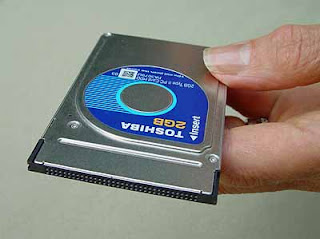
No comments:
Post a Comment